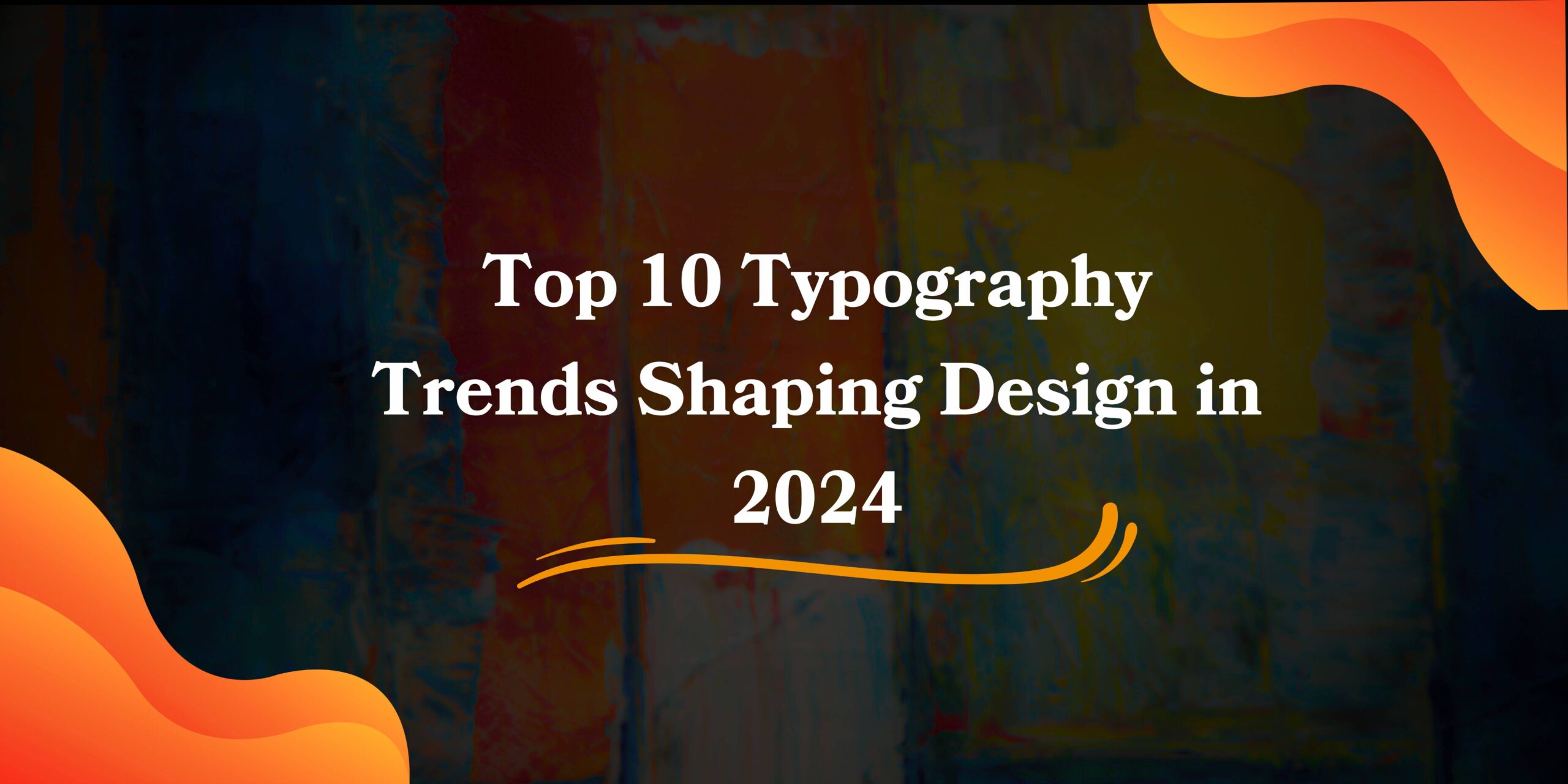Typography is more than a decorative element—it’s a cornerstone of user experience (UX). When selecting web-friendly fonts, designers and developers must consider performance, readability, and accessibility to create engaging websites. This guide covers essential tips for selecting and implementing fonts that not only look great but also optimize your site’s UX and SEO.
For hands-on guidance on adding typography to your WordPress website, explore our articles on How to Add a WordPress Custom Font on Your Site and Top 10 Typography Trends.
Understanding Web Fonts: The Foundation of Digital Typography
Web fonts are key to personalizing your site’s typography while maintaining visual harmony. They can be divided into two primary categories:
- System Fonts: Pre-installed on operating systems, requiring no additional loading. Examples include Arial and Georgia.
- Web Fonts: Custom or downloadable fonts hosted on a server. Services like Google Fonts and Adobe Fonts have made these widely accessible.
When implementing web fonts, aim to balance aesthetic value with performance.
Key Considerations for Font Selection
Performance and Loading Speed
Web font performance directly impacts user satisfaction and SEO. Here’s how to optimize loading speed:
- Compress font files using tools like Font Squirrel.
- Use system fonts where possible, as they require no downloading.
- Limit the use of font weights and styles.
Web fonts such as WOFF and WOFF2 formats are optimized for modern browsers and should be prioritized.
Readability Across Devices
Your audience will access your site across various screen sizes. Fonts need to remain legible on desktops, tablets, and mobile devices:
- Sans-serif fonts like Roboto and Open Sans excel for small screens.
- Choose scalable fonts for consistent rendering.
Need inspiration? Check out our analysis of the Top 10 Typography Trends.
Font Pairing and Hierarchy
Pairing fonts with complementary characteristics enhances visual structure and UX:
- Use serif fonts like Georgia for headings and sans-serif fonts for body text.
- Apply hierarchy by combining bold, large fonts for titles with lighter, smaller fonts for content.
- Limit pairings to two or three fonts for cleaner, faster-loading designs.
For a hands-on look at font customization on WordPress, review How to Add a WordPress Custom Font on Your Site.

Technical Implementation Best Practices
Font Loading Strategies
Efficient font loading improves both performance and user experience:
- font-display: swap: Ensures text remains visible during font load.
- Preload critical fonts in the HTML
<head>to prioritize their download. - Utilize variable fonts to consolidate styles and reduce file sizes.
Browser Compatibility
Fonts behave differently across browsers and operating systems. Always:
- Test your site on Chrome, Firefox, Edge, Safari, and mobile browsers.
- Include fallback fonts (like Arial or Helvetica) in your CSS stack to ensure readability in case custom fonts fail to load.
Accessibility Considerations
Color Contrast and Legibility
Typography must meet Web Content Accessibility Guidelines (WCAG):
- Maintain a contrast ratio of at least 4.5:1 for normal text.
- Use tools like Contrast Checker to ensure compliance.
Font Size and Line Height
Readable typography follows these practices:
- Body Text: 16px or larger.
- Headings: Larger sizes that scale down proportionally for mobile.
- Line Height: Between 1.5 and 2 times the font size.
Adequate line spacing and letter-spacing improve content flow and reduce eye strain.
SEO Impact of Font Choices
Loading Speed and Core Web Vitals
Fonts play a significant role in Core Web Vitals, which measure user experience metrics like Largest Contentful Paint (LCP):
- Minimize font file size with compression tools.
- Reduce critical rendering paths by preloading fonts.
For more tips on current font trends, check Top 10 Typography Trends.
Content Readability
Readable fonts contribute to longer site visits and reduced bounce rates, indirectly impacting your site’s SEO. Fonts like Lora and Montserrat are highly readable and align with current typography standards.
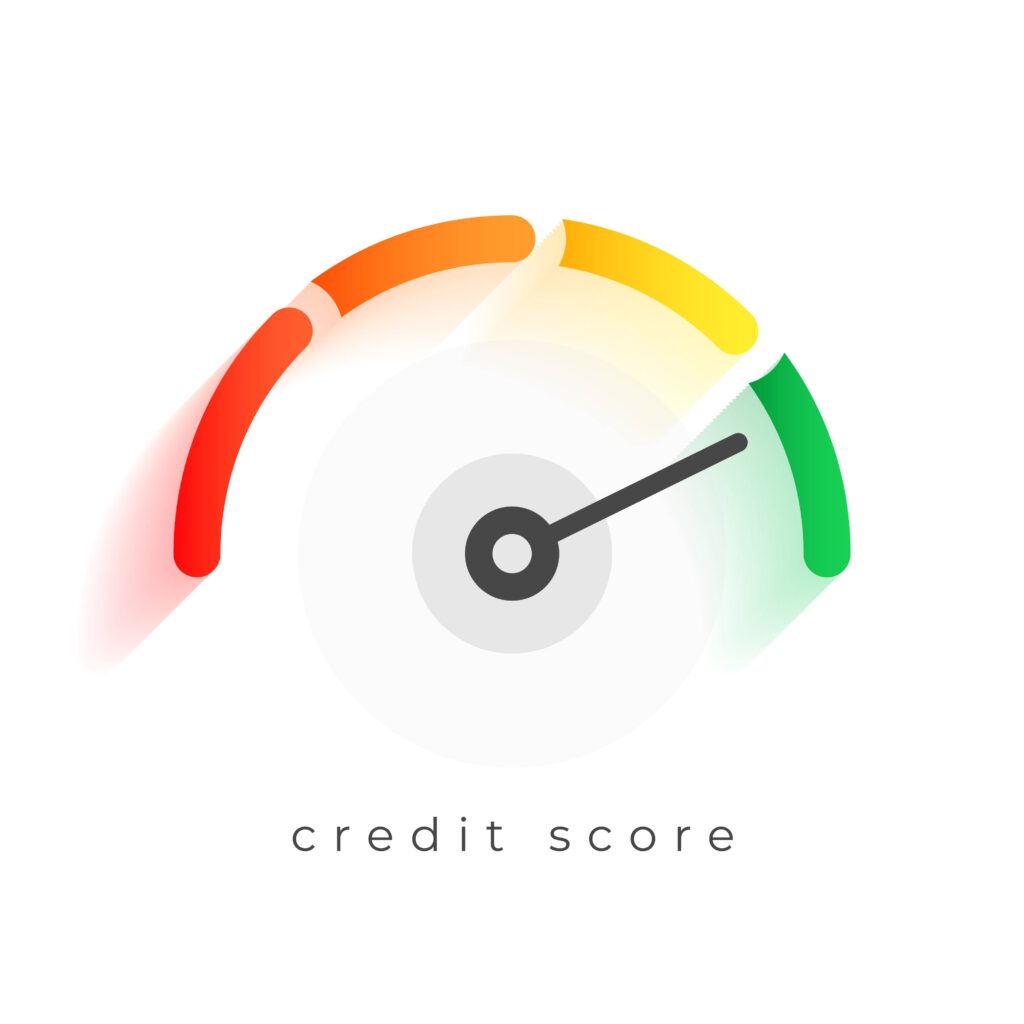
Benefits of Thoughtful Font Selection
Choosing the right fonts boosts your site’s usability, professional appearance, and SEO performance. It enhances how visitors perceive your brand and contributes to your site’s overall effectiveness.
Conclusion
Effective font choices harmonize usability, performance, and design. With the right approach to web fonts, you can craft a site that resonates with your audience while performing well in search rankings. Regularly review your font stack to adapt to evolving technologies and user preferences.
For further insights into typography design, see Top 10 Typography Trends and How to Add a WordPress Custom Font on Your Site.